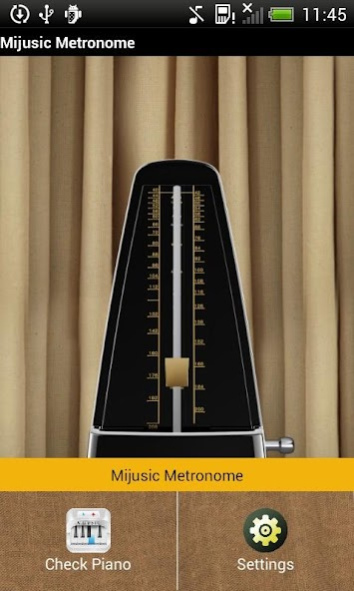Music Metronome 2.2
Free Version
Publisher Description
We present Music Metronome prepared especially for you. The application of the classic look with realistic motion of the pendulum. Very convenient and intuitive operation make use of the application will be pleasant and uncomplicated. All you have to move the weight pendulum so that the minted metronome rate from 36 BPM to 208 per minute. You can adjust the volume of the metronome, and when you receive an incoming call, the application will automatically be muted.
Music Metronome is the perfect app for any musician who needs a metronome to daily exercise. It's a perfect app for drummers, guitarists and pianists. But as we now people use it also to keep a steady tempo during running, golf putting practice, dancing, and many other activities. This pocket "gem" offers a variety of rhythmic patterns whose parameters are changed in an intuitive way. The whole is complemented by a large and legible interface. The app supports several ways to experience beats.
Features:
- Tempo tuning from 36 to 208 BPM (Beats Per Minute)
- Tempo tuning by using the weight at the pendulum
- Tap tempo
- Counter bar
- Automatically turns off when there´s an incoming call
- Runs in background
- Vibrate Mode, makes you FEEL the beats
- Accelerando slider for gradual speeding up/slowing down
- Universal app – supported on phones and tablets
Thanks and Enjoy this smart app, feel the rhythm!
About Music Metronome
Music Metronome is a free app for Android published in the Audio File Players list of apps, part of Audio & Multimedia.
The company that develops Music Metronome is Real Music Apps. The latest version released by its developer is 2.2.
To install Music Metronome on your Android device, just click the green Continue To App button above to start the installation process. The app is listed on our website since 2018-12-21 and was downloaded 6 times. We have already checked if the download link is safe, however for your own protection we recommend that you scan the downloaded app with your antivirus. Your antivirus may detect the Music Metronome as malware as malware if the download link to com.mijusic.metronome is broken.
How to install Music Metronome on your Android device:
- Click on the Continue To App button on our website. This will redirect you to Google Play.
- Once the Music Metronome is shown in the Google Play listing of your Android device, you can start its download and installation. Tap on the Install button located below the search bar and to the right of the app icon.
- A pop-up window with the permissions required by Music Metronome will be shown. Click on Accept to continue the process.
- Music Metronome will be downloaded onto your device, displaying a progress. Once the download completes, the installation will start and you'll get a notification after the installation is finished.